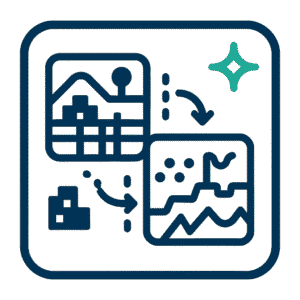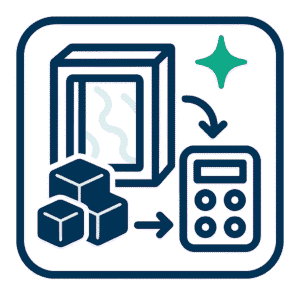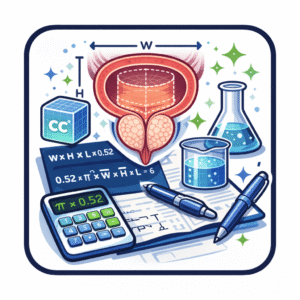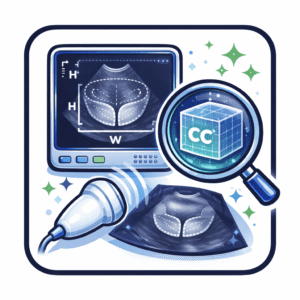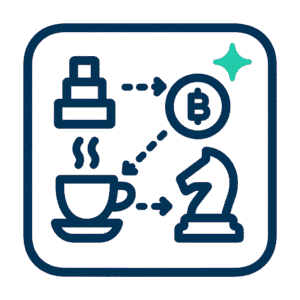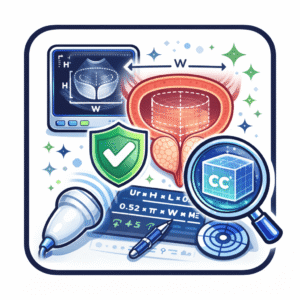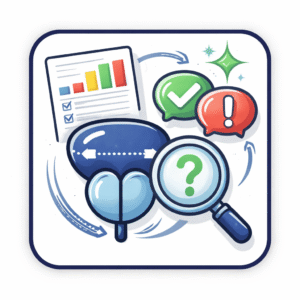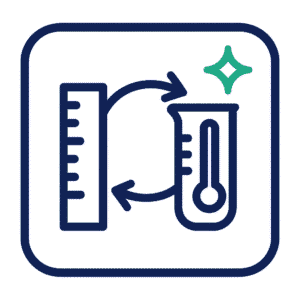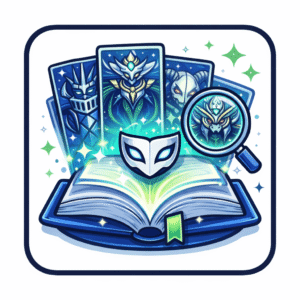How linking works: algorithmic summary
When a portal activates the game computes an ideal destination coordinate in the opposite dimension using the 1:8 horizontal scale and the same Y value. The game then searches near that ideal point for an existing portal. If none exists within the search volume the engine attempts to place a new portal in the destination world at a valid location within a limited search region. See the Minecraft Wiki for details of the search and spawn behaviour: https://minecraft.fandom.com/wiki/Tutorials/Nether_portals.
Key numeric elements to remember:
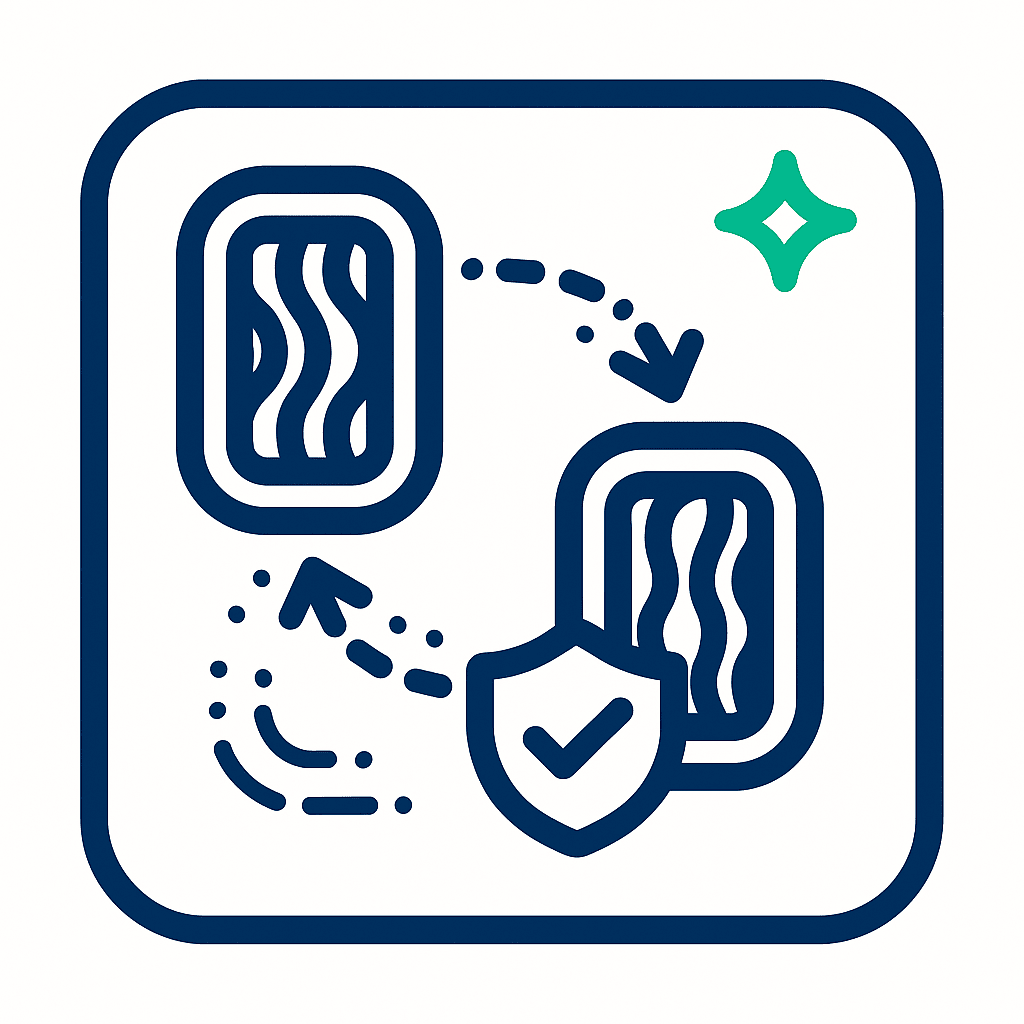
- Horizontal scale: 1 block in the Nether equals 8 blocks in the Overworld. See: https://minecraft.fandom.com/wiki/Nether_portal.
- Search volume size and rules changed across versions; the current behaviour prefers existing portals within the destination search radius.
These constraints explain jitter: when multiple candidate portals fall within the search volume, the engine selects the nearest portal by Euclidean distance inside that volume. Small coordinate differences, Y shifts, or temporary portal state can flip which portal is nearest.
What causes jitter and mislinking
Portal jitter is the observable switching between destination portals that occurs when the engine’s nearest-portal selection is ambiguous. Common root causes include:
- Close spacing of origin portals. If Overworld portals are placed too close together their corresponding Nether target positions may fall inside the same Nether search radius and produce shared links.
- Vertical offset between portals. The search checks a vertical column; Y differences reduce the effective horizontal search radius for linking and can change which portal is nearest in 3D distance.
- Temporary portal memory. The game caches recent portal pairs and transient state can affect immediate re-link attempts.
- Concurrent building and multi-player interference. Race conditions occur when many portals are created in a destination region while linking operations are in flight.
Practical measures to link safely
Follow a disciplined procedure that eliminates ambiguity. The sequence below reflects community practice and the portal algorithm.
1. Record and convert coordinates precisely
Record Overworld coordinates to whole-block precision (Java Edition: F3). Convert X and Z using an overworld to nether coordinate converter (divide X and Z by 8 for Overworld → Nether). Use tools such as OmniCalculator or Minefort for consistent rounding and quick sanity checks: https://www.omnicalculator.com/other/nether-portal, https://minefort.com/tools/nether-portal-calculator.
2. Reserve target cells in the destination
Travel to the calculated destination and reserve a clear vertical column or chunk-region to prevent the automatic portal placer from selecting an inconvenient spot. The portal spawning algorithm examines a finite column centered on the ideal point and will place a portal within that region if none exists.
3. Build the destination portal first
Construct and ignite the portal in the destination world at the exact target coordinates before activating the origin portal. Creating the destination portal first makes linking deterministic and prevents the origin from finding or creating an unintended portal.
4. Use separation margins for hub design
Design hubs with spacing that keeps each origin’s ideal destination outside other portals’ search radii. A practical rule is to plan Nether nodes at comfortable separations (for larger hubs, many builders use spacing that converts to at least ~128 Nether blocks between nodes, which corresponds to ~1024 Overworld blocks).
5. Control vertical alignment
Keep Y consistent across paired portals when tight horizontal spacing is required. If terrain forces a Y offset, use approach tunnels or raised platforms so Euclidean distances favor the intended pairing.
6. Fix broken links by re-creation
If a portal links incorrectly, first destroy the unwanted destination portal. Then create a new portal at the precise mapped coordinates and relight the origin. Wait briefly to allow any cached mapping state to clear; community testing shows re-creation reliably resets links.
Tools that reduce human error
- Overworld to Nether coordinate converters: convert coordinates with rounding options and supply consistent targets (OmniCalculator, Minefort).
- Minecraft Nether portal calculators / portal linking calculators: combine conversion, frame material estimates, and pairing lists for multiple portals.
- Portal overlap checkers: simulate search radii and flag conflicting target zones before construction; use these when planning dense hubs.
- Nether hub planning calculators: convert a set of Overworld anchors into a tiled Nether grid and report clashes and recommended offsets; mapping tools like Chunkbase assist broader visualization: https://www.chunkbase.com/apps/seed-map.
Operational checklist for multiplayer servers
- Publish a portal policy with coordinate submission format and reservation procedure.
- Maintain a portal registry where each portal pair is logged with both world coordinates and build status.
- Require reservation of the target Nether cell before origin activation.
- Provide a recovery procedure: remove offending portal, create the target portal, and report completion.
Representative quotes and references
“The Nether portal spawning algorithm can only spawn a portal within a 33×33 block column centered on the destination, but it does scan that width (and the height of the world) for open space to place the portal.” — Minecraft Wiki: https://minecraft.fandom.com/wiki/Tutorials/Nether_portals.
“Horizontal coordinates and distances in the Nether are proportional to the Overworld in a 1:8 ratio.” — Minecraft Wiki: https://minecraft.fandom.com/wiki/Nether_portal.
Final Considerations
Portal linking is deterministic within the engine’s search constraints; jitter appears when multiple portals fall inside overlapping search volumes or when Y offsets change 3D proximity ordering. A rigorous process removes ambiguity: compute with an overworld to nether coordinate converter, reserve the destination space, create the destination portal first, design hub spacing with a nether portal coordinate ratio tool in mind, and validate links after each creation. Use a portal overlap checker minecraft utility during planning, and maintain a shared registry for multi-player servers. When links misbehave, remove the unintended portal, build the correct portal at exact coordinates, then test travel after transient state clears. The steps above reduce rework, limit grief, and make optimize nether travel repeatable for single players and communities. For implementation details consult the Minecraft Wiki and community calculators such as Minefort and OmniCalculator: https://minecraft.fandom.com/wiki/Nether_portal, https://www.omnicalculator.com/other/nether-portal, https://minefort.com/tools/nether-portal-calculator.