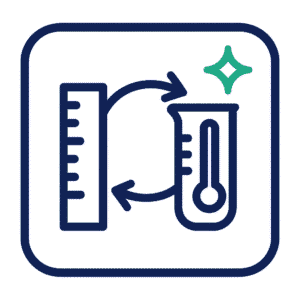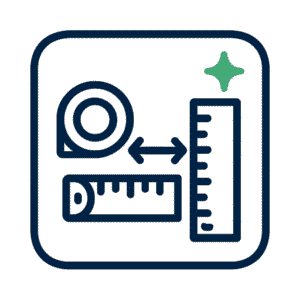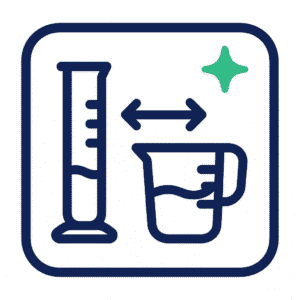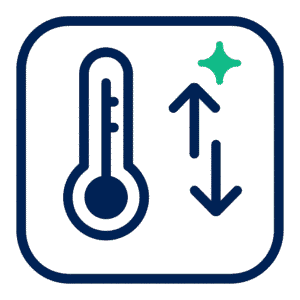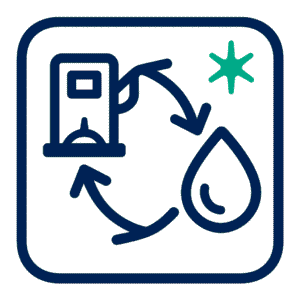This article presents a methodical treatment of digital storage units, conversion practice, and operational consequences for users and engineers who compare capacities across systems. The text adopts a neutral, data-driven voice and keeps mathematical steps explicit. Citations appear after paragraphs that rely on external standards or manufacturer guidance.
Executive Summary
Digital storage units are commonly expressed using two families of prefixes: the metric (SI) set that uses powers of ten, and the binary set that uses powers of two. The International Electrotechnical Commission standardized a set of binary prefixes (kibi-, mebi-, gibi-, etc.) to remove ambiguity. Storage manufacturers frequently use decimal prefixes when labeling devices. Operating systems sometimes present capacities using binary-style labels while applying binary arithmetic, creating differences between labeled capacity and reported capacity. These differences are measurable, predictable, and reversible through exact arithmetic.
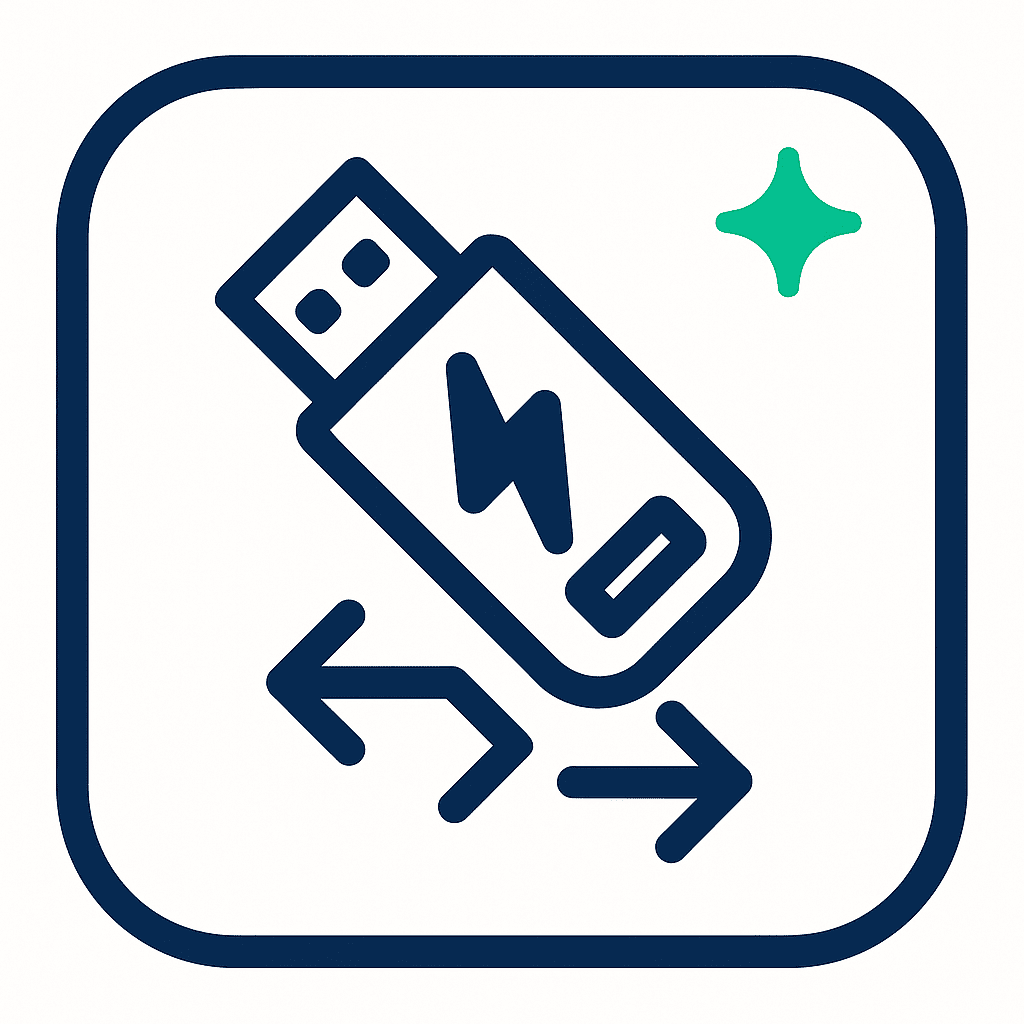
Definitions and Standardization
A precise vocabulary is required before performing conversions.
- Bit (b): the binary digit, base information unit.
- Byte (B): a group of bits commonly set at eight bits in modern systems. The historical term byte was coined in the 1950s; “In June 1956, Werner Buchholz coined the word byte to refer to a group of bits used to encode a single character of text.” (Communications of the ACM)
- SI (decimal) prefixes: kilo (k) = 10³, mega (M) = 106, giga (G) = 10?, tera (T) = 10¹², and so on. These are the metric prefixes used in general measurement. The symbol
GBwhen used with SI implies 10? bytes. - IEC (binary) prefixes: kibi (Ki) = 2¹°, mebi (Mi) = 2²°, gibi (Gi) = 2³°, tebi (Ti) = 24°, etc. The IEC formalized names and symbols for these binary multiples: “In December 1998 the International Electrotechnical Commission (IEC), the leading international organization for worldwide standardization in electrotechnology, approved as an IEC International Standard names and symbols for prefixes for binary multiples for use in the fields of data processing and data transmission.” (NIST)
NIST and other standards bodies recommend use of the IEC prefixes in information-technology contexts when a power-of-two multiplier is intended. The recommendation reduces ambiguity when comparing memory sizes, storage device labels, and network throughput figures. (NIST)
Why Confusion Appears In Practice
Two practical forces intersect:
- Component and drive manufacturers typically adopt decimal (SI) prefixes for product labeling and marketing. A manufacturer may advertise a drive as “1 TB” meaning 1 × 10¹² bytes. Seagate and other vendors have support pages explaining that disk labels use decimal definitions. (Seagate)
- Many operating systems and file utilities report capacity using binary arithmetic but continue to employ SI-style labels (for example, “GB” shown when the internal calculation is 2³° bytes). A user who reads the OS report sees a lower number than the device label. Western Digital explains that “This is why some systems will report different sizes for the same drive.” The page lists practical examples such as a 1,000,000,000,000-byte device displaying approximately 931.30 GB under binary counting. (Western Digital)
A legal episode illustrates real-world consequence: litigation in the mid-2000s alleged consumers were misled by decimal labeling when software presented binary results. A major manufacturer settled claims related to this difference. The episode motivated clearer documentation and the push toward binary prefixes in standards work. (hardware.slashdot.org)
Exact Conversion Rules
The conversion rules are arithmetically simple. The guide lists minimal equations and then gives worked examples.
- SI (decimal) relationship:
- 1 kB = 1,000 B
- 1 MB = 1,000,000 B = 106 B
- 1 GB = 1,000,000,000 B = 10? B
- 1 TB = 1,000,000,000,000 B = 10¹² B
- IEC (binary) relationship:
- 1 KiB = 2¹° B = 1,024 B
- 1 MiB = 2²° B = 1,048,576 B
- 1 GiB = 2³° B = 1,073,741,824 B
- 1 TiB = 24° B = 1,099,511,627,776 B
Worked Example: Converting a 1 TB Label to Binary Units
Step-by-step calculation that a practitioner can replicate:
- Start with the decimal-labeled capacity: 1 TB = 1,000,000,000,000 bytes.
- The size of one gibibyte is 2³° = 1,073,741,824 bytes.
- Divide the total bytes by bytes per gibibyte: 1,000,000,000,000 ÷ 1,073,741,824 ˜ 931.3225746154785.
- Practical presentation: a device labeled “1 TB” contains 1,000,000,000,000 bytes, which equals approximately 931.322574615 GiB when converted using binary units. Storage-vendor documentation frequently rounds that figure to 931.30 GB when an operating system displays binary-size numbers with the label GB. (Western Digital)
Worked Example: Converting 1 TiB to Decimal Units
- One tebibyte equals 24° bytes = 1,099,511,627,776 bytes.
- Convert to decimal terabytes: 1,099,511,627,776 ÷ 1,000,000,000,000 = 1.099511627776.
- Presentation: 1 TiB is roughly 1.099511627776 TB in decimal notation.
Both examples show that numeric differences are precise, non-heuristic, and become larger with increasing capacity.
Conversion Table (Frequently Used Points)
- 1 KiB = 1,024 B
- 1 MiB = 1,048,576 B
- 1 GiB = 1,073,741,824 B
- 1 TiB = 1,099,511,627,776 B
- 1 KB = 1,000 B
- 1 MB = 1,000,000 B
- 1 GB = 1,000,000,000 B
- 1 TB = 1,000,000,000,000 B
The values above derive from the powers listed earlier and match the examples provided by standardization bodies and storage vendors. (NIST)
Practical Guidance For Users and Operators
This section translates arithmetic into decisions for procurement, deployment, and user education.
- When comparing drive labels to operating system reports, apply the conversion formula. If the vendor label uses decimal prefixes, divide bytes by 2³° for a gibibyte figure or by 24° for a tebibyte figure.
- When documenting capacity for technical readers, prefer IEC binary prefixes for sizes that arise from memory addressing or binary allocation units, and use SI prefixes for marketed capacities and network throughput expressed per second.
- For communication with nontechnical audiences, include both representations: the decimal label (what is printed on the product) and the binary-equivalent shown by the operating system, plus a short arithmetic example that shows how the numbers relate.
- Backup planning and storage allocation must rely on raw byte counts rather than on ambiguous labels. For example, calculating usable capacity for RAID arrays should start from the device’s byte count as reported by the device firmware or by low-level utilities, not from the rounded product label.
Western Digital presents a ready table of decimal versus binary capacities with entries such as “1 TB (1,000 GB) = 1,000,000,000,000 bytes = 931.30 GB when reported using binary conversions,” which can be used as a template for user-facing documentation. (Western Digital)
Edge Cases And Special Topics
- File system overhead and reserved blocks: File systems reserve metadata structures that subtract from the raw usable bytes, typically a small percentage. This effect is separate from prefix-based conversion and must be calculated from file system documentation.
- Allocation unit size: When the allocation unit is large, effective usable space for many small files decreases. Convert storage counts to bytes and estimate space wasted due to internal fragmentation by modeling typical file-size distribution.
- Consumer devices with embedded formatting: Some removable media and embedded flash present a logical size after formatting; manufacturers sometimes report unformatted chip capacity. Confirm by reading device documentation and querying the device with low-level tools that report raw byte count.
- Network throughput: Telecommunication engineers typically use decimal prefixes for bit rates (for example, 100 Mbps = 100 × 106 bit/s). Standards bodies aligned on that choice to avoid confusion with binary-focused computing contexts. The historical note in standards material explains the mixed conventions and the reason for divergence. (NIST)
Example Workflows
Two concise workflows illustrate common needs.
- Workflow A — Buying a drive for a target usable capacity
- Specify target usable bytes, e.g., 4 TiB usable for data. That equals 4 × 24° bytes = 4,398,046,511,104 bytes.
- Translate to vendor labels: divide bytes by 10¹² and round upward to advise procurement. For the example, 4,398,046,511,104 ÷ 10¹² ˜ 4.398 TB; a vendor-labeled 4.5 TB or 5 TB device should be selected after accounting for RAID or file-system overhead.
- Workflow B — Reconciling a user complaint that a new disk shows lower capacity
- Query device for total bytes (firmware or low-level utility).
- Convert bytes to GiB by dividing by 2³°.
- Present both figures to the user: labeled decimal TB and calculated binary GiB with exact arithmetic and rounding to two decimal places. Cite vendor support notes that clarify the labeling practice. (Western Digital)
Historical Notes and Standards Evolution
The binary-prefix standard emerged after decades of ambiguous usage. The IEC amendment that introduced kibi-, mebi-, gibi-, and so forth was published around 1999; the intent was to supply unambiguous notation where powers of two are required. Standards commentary explains that the choices derived from SI prefixes but appended an “i” for binary recognition. The Data and Units pages from NIST summarize both the table of binary factors and a historical account of why confusion grew as storage capacities increased and computing moved into mainstream markets. (NIST)
Common Numerical Shortcuts And Their Limits
- Shortcut: multiply decimal TB by 0.9313225746 to get approximate GiB. The constant arises from 10¹² ÷ 2³° ˜ 931.3225746154785. Use the precise constant when exactness matters.
- Shortcut: multiply GiB by 1.073741824 to get approximate GB when the GiB count originates from binary and there is a need to express in decimal billions of bytes.
- Limit: such shortcuts are linear and accurate for single devices. For aggregated arrays of heterogeneously labeled devices, always perform raw-byte aggregation and convert afterward.
Sources and Verbatim Citations
- NIST: “In December 1998 the International Electrotechnical Commission (IEC), the leading international organization for worldwide standardization in electrotechnology, approved as an IEC International Standard names and symbols for prefixes for binary multiples for use in the fields of data processing and data transmission.” (NIST)
- Western Digital support: “This is why some systems will report different sizes for the same drive.” The WD page presents a table mapping decimal-labeled capacities to binary-reported sizes (for example, 1 TB ? 931.30 GB). (Western Digital)
- Seagate knowledge base and vendor documentation explain that drive labels use decimal definitions and that the operating system representation differs for binary counting; these vendor pages provide practical examples and customer-facing explanations. (Seagate)
- Historical: “In June 1956, Werner Buchholz coined the word byte to refer to a group of bits used to encode a single character of text.” The ACM and historical compendia document the origin and early usage. (Communications of the ACM)
- Binary-prefix timeline and explanatory articles provide context for the ISO/IEC and IEEE progression from informal use to formalized naming (kibi, mebi, gibi, etc.). (Wikipedia)
Final Considerations
A deterministic conversion methodology eliminates most disputes about advertised versus reported storage. Practitioners should adopt a single convention for technical documentation and expose both representations in user-facing materials. The IEC binary prefixes are unambiguous for memory and address-space contexts; SI prefixes remain the appropriate choice for marketed device labels and network rates. The arithmetic required for conversion is exact and easily automated, so systems and procurement workflows should compute with raw byte counts to avoid repeated confusion.
The numerical relationships summarized here let engineers perform exact calculations. For example, a label of 2 TB equals 2,000,000,000,000 bytes, which equals 1,862.645149230957 GiB when divided by 2³°. Use precise byte counts for system planning, and present both IEC and SI forms when communicating with audiences that include both technical staff and general consumers. Relevant standards and vendor documentation cited above remain the authoritative reference points for implementation and public communication. (NIST)
If desired, the article can be followed by an appended quick-reference sheet with conversion constants, a set of ready-to-run shell commands to query raw byte counts on common operating systems, or a one-page infographic that maps label sizes to binary equivalents.