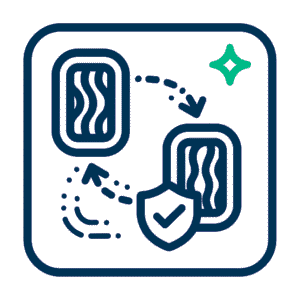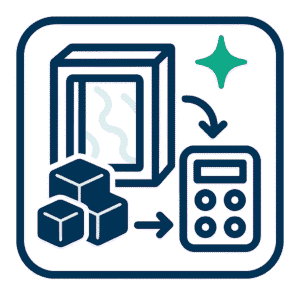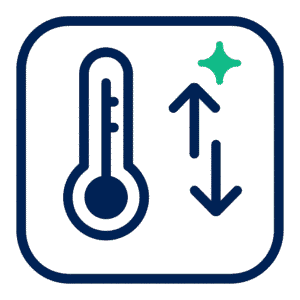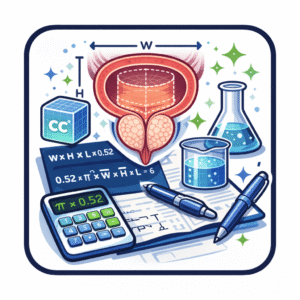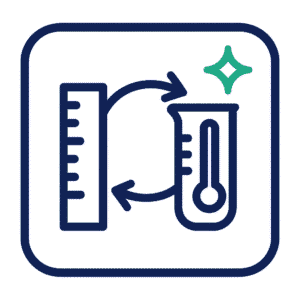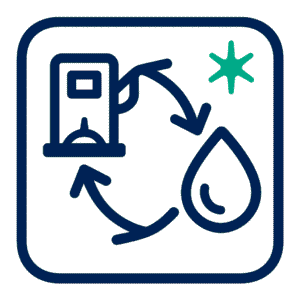The core conversion rule (how to convert coordinates)
The horizontal mapping between dimensions is a simple integer scale:
- Overworld → Nether: divide X and Z by 8, keep Y unchanged.
- Nether → Overworld: multiply X and Z by 8, keep Y unchanged.
In formula form, given an Overworld coordinate (Xow, Yow, Zow), the canonical corresponding Nether coordinate is (⌊Xow/8⌋, Yow, ⌊Zow/8⌋). Conversely, a Nether coordinate (Xn, Yn, Zn) maps back to (8Xn, Yn, 8Zn) in the Overworld. This horizontal 1:8 ratio is the foundational data point for any overworld to nether coordinate converter and for planning a nether hub. See the Minecraft Wiki for the portal mechanics: https://minecraft.fandom.com/wiki/Nether_portal.
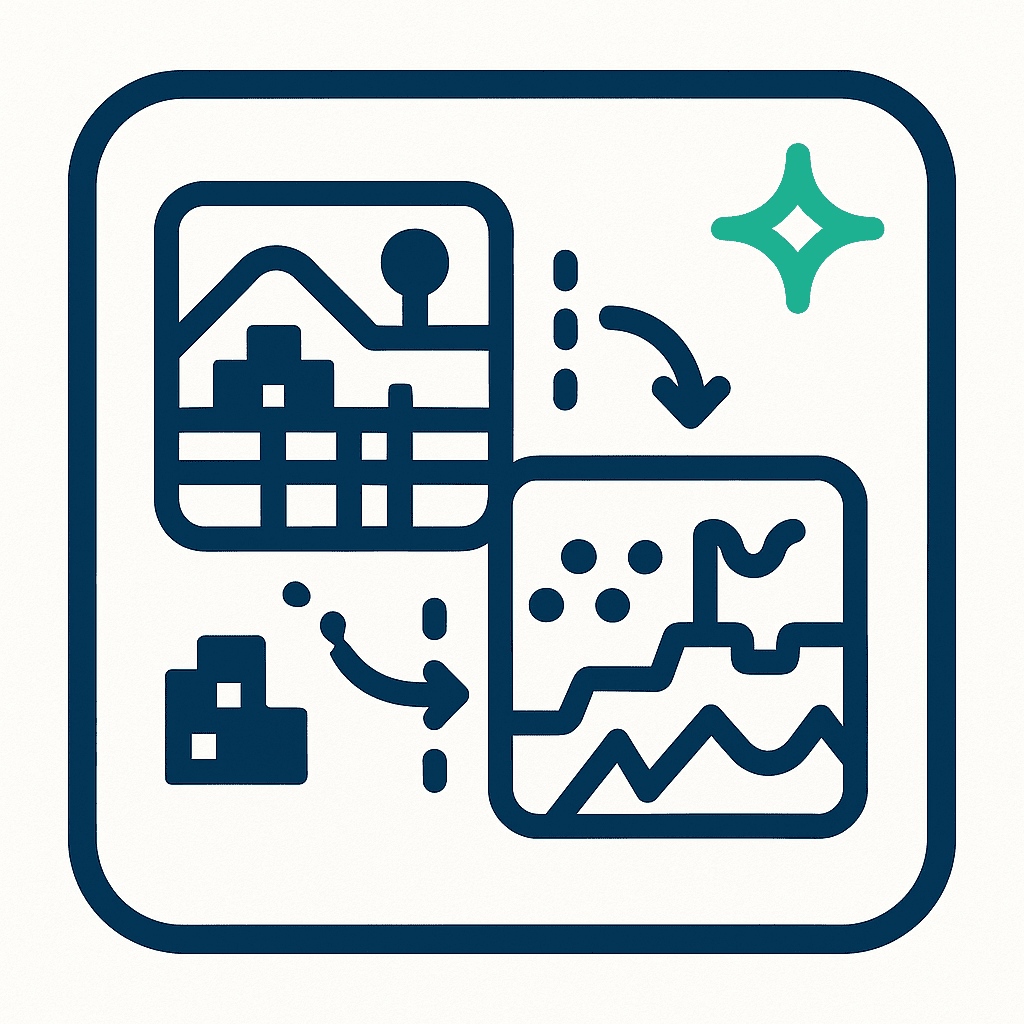
Practical example: an Overworld home at (1600, 72, -400) maps to Nether coordinates approximately (200, 72, -50). A portal placed at the calculated Nether location will typically link to a portal near the matching Overworld coordinates if no nearer portal exists in the destination’s search area.
How portals actually link (search algorithm and pitfalls)
Portal linking is more than pure scaling. When a player enters a portal the game attempts to find an existing portal near the target mapped location; the search considers X and Z scaled coordinates and scans a vertical column of blocks, so Y plays a role in selecting which portal is used when multiple exist near the same X,Z. If no suitable portal exists within the search area the game will create a new one at or near the target coordinates (subject to the world geometry). For details of the search and spawn behaviour see the portal tutorial on the Minecraft Wiki: https://minecraft.fandom.com/wiki/Tutorials/Nether_portals.
Empirical guidance from community testing indicates that overlapping search areas cause collisions: Overworld portals spaced closer than eight blocks can map to the same Nether portal; conversely, Nether portals separated by one block may map to distinct Overworld portals if other conditions vary. Where persistent separation is required, plan for an effective margin (for example, place Overworld portals at least 8 blocks apart or Nether portals at least 1 block apart and use exact coordinate alignment when possible).
How to use an Overworld to Nether coordinate converter
A practical overworld to nether coordinate converter (or portal linking calculator Minecraft tools) implements the 1:8 conversion and often adds helper functions:
- basic coordinate conversion (X ÷ 8, Z ÷ 8 or × 8),
- rounding and floor/ceiling options to choose exact block indices,
- portal overlap checker features that simulate the game’s search radius and flag potential linking conflicts,
- 3D distance calculators to check pairwise separations so two portals don’t accidentally join.
Popular web calculators and highway builders provide simple interfaces to compute coordinates and to estimate obsidian required for frames; examples include OmniCalculator’s Nether Portal calculator, Minefort’s calculator, and specialized sites such as NetherCalculator: OmniCalculator: Nether Portal, Minefort: Nether Portal Calculator, Nether Calculator.
Portal overlap, search radius, and best-practice spacing
The linking search is spatial: the game looks for the closest portal within a certain radius of the calculated target position. For practical planning:
- Avoid building Overworld portals with X/Z separation less than eight blocks if they are intended to map to distinct Nether portals. If two Overworld portals are closer than eight blocks they may link to the same Nether gate.
- If a Nether portal unexpectedly connects to someone else’s portal, construct a new Nether-side portal at the precise mapped coordinates and break any unwanted portals in the immediate vicinity to reset the linking behavior.
- Use portal overlap checker utilities to simulate the search and to flag potential conflicts before placing obsidian.
When building a nether hub, design grid spacing in Nether coordinates such that every hub node is a safe multiple of 1 block apart in the Nether (for example, use a 16×16 Overworld spacing which equals 2×2 in the Nether, or an integer grid that avoids shared search boxes). Many community hub designs use regular grids; tools such as the Chunkbase apps help with broader mapping and planning: Chunkbase seed map & tools.
Y-coordinate considerations and safe nether portal placement
The Y-axis is not scaled across dimensions: vertical position is copied, not divided or multiplied. This means placing the Nether portal at an appropriate Y-level is essential:
- Build Nether portals on safe, navigable terrain (avoid being under lava pockets, inside fortresses by accident, or over voids).
- If the resulting Overworld or Nether target Y is inhospitable, place your portal on a nearby safer Y while still respecting the X/Z mapping and being mindful that the game will prefer the nearest portal by Euclidean distance within the search volume.
For safe nether portal placement, common patterns in survival play include constructing a protected portal chamber with a roof (to block Ghasts), an entrance tunnel, and a one-block-wide platform around the portal to prevent accidental falls.
Practical nether hub planning: steps and checklist
- Choose anchor points in the Overworld you want to connect (bases, mines, villages). Record X, Y, Z precisely (use F3 on Java Edition).
- Convert each Overworld X and Z to Nether coordinates by dividing by 8 (round or floor consistently). Keep Y values but plan safe Y adjustments as described. Use an overworld to nether coordinate converter to avoid arithmetic mistakes.
- Lay out a Nether grid/hub, spacing nodes to avoid overlapping search boxes—use a nether hub planning calculator if working at scale. Ensure each node’s Nether portal has at least a one-block clear radius and is inside a protected chamber.
- Create portals and test links. Enter each portal and confirm the exit coordinates; if a portal accidentally links to an existing one, destroy the unwanted portal in the destination (or create a new portal at the exact calculated coordinates) to correct the mapping.
- Document portal pairs (store coordinates in a shared spreadsheet or map). This reduces confusion when other players interact with your hub.
Tools and verification utilities
- Portal calculators and converters: OmniCalculator, Minefort, NetherCalculator and other web tools convert coordinates and estimate frame requirements. See OmniCalculator and Minefort.
- Portal overlap and pairing checkers: Several community tools and guides simulate the destination search area and report potential conflicts; run these checks when hub density is high or when multiple builders are active on a server.
- Mapping and seed tools: Chunkbase’s apps and seed-map utilities help visualize hubs in context: Chunkbase.
Example: building a linked home portal
Home at Overworld (2400, 70, -800). Divide X and Z by 8 → Nether target at (300, 70, -100). Create a Nether-side portal chamber at those coordinates, then create the Overworld portal and travel once to ensure the link formed as intended. If the link instead routes to another portal, remove the unintended Nether portal or create a fresh portal at the exact coordinates and retry.
Final Considerations
The Overworld-to-Nether coordinate system is a deterministic scaling rule with operational caveats. Use an overworld to nether coordinate converter to eliminate manual errors, run a portal overlap checker when planning dense hubs, and design nether hub grids with spacing that avoids the game’s portal-search collisions. Protect every portal with safe nether portal placement patterns (enclosures, roof, tunnels) and document portal pairs to maintain operational clarity across multiplayer servers. When conflicts occur, re-creation of portals at exact mapped coordinates, or removal of interfering portals, will typically restore the intended links. Community tools such as portal calculators, hub planners, and overlap checkers reduce time spent on trial-and-error and allow teams to optimize nether travel reliably. For further technical detail see the Minecraft Wiki portal pages and community calculator tools: https://minecraft.fandom.com/wiki/Nether_portal, https://www.omnicalculator.com/other/nether-portal, https://minefort.com/tools/nether-portal-calculator, https://nethercalculator.com/.